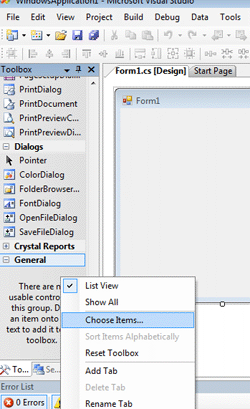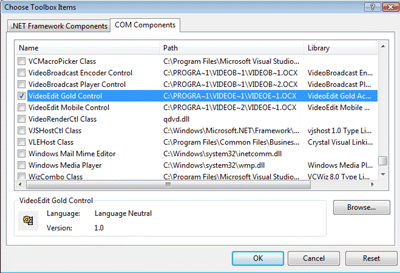C# Developer Getting Started
|
c# Developer Getting Started |
Assuming that you have already run the VideoEdit Gold ActiveX Control installation program and started visual studio 2005, the next step is create New Project, select Windows Application.
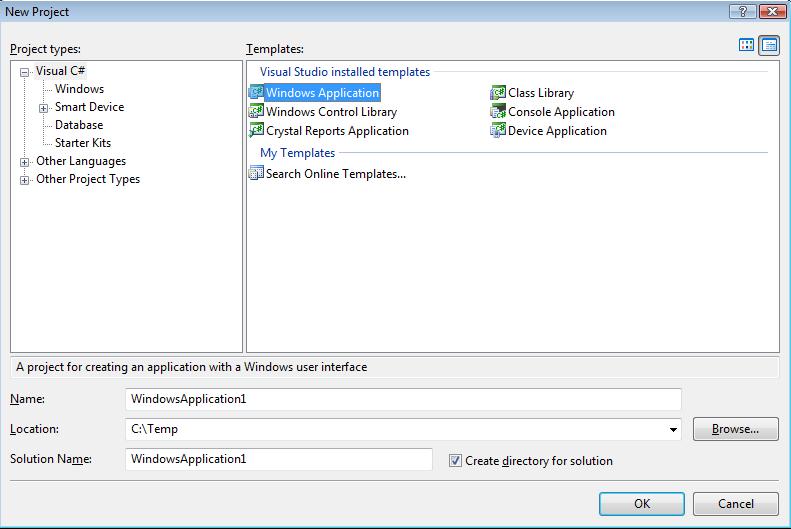
In Toolbox, Right Click mouse and Select Choose Items... , Select VideoEdit Gold Control in COM Components Tab.
|
|
Now you will see the VideoEdit Gold ActiveX on Toolbox, Drag the VideoEdit Gold Control from Toolbox to form.
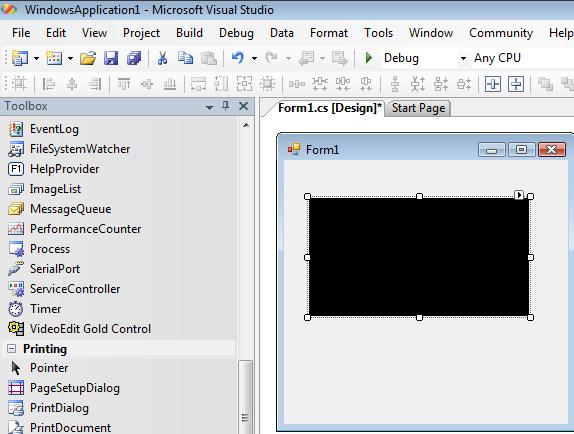
Add Button on form.
Add following code in Button click event. The video assume have 30 seconds duration.
private void button1_Click(object sender, EventArgs e) |
Now you can run the sample and click the button.