
Speech Recognition SDK ActiveX Control 2.0
Platform : Windows 11, Windows 10, Windows 8, Vista, XP
Speech Recognition SDK ActiveX Control let your application support multiple languages and voices,convert text to speech or wave file, without the need to send data to a server

MS Access 2016 - How to Convert text to speech
Step 1: To install the Speech Recognition SDK ActiveX, begin by launching the setup file (http://www.viscomsoft.com/demo/speechrecognitiondemosetup.exe). Select the desired installation folder for the
Speech Recognition SDK ActiveX and continue with the installation on your development computer.
Speech Recognition SDK ActiveX and continue with the installation on your development computer.
Step 2: Launch MS Access 2016. select Blank database.
Step 3: Select Create Tab, select Form Design.

Step 3: Select Create Tab, select Form Design.

Step 4: In Form, Select ActiveX Control. Select SpeechRecognition Control.
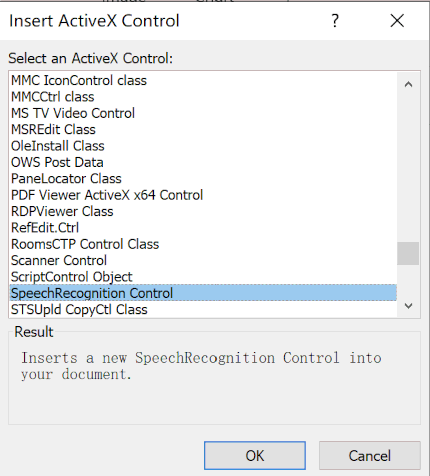
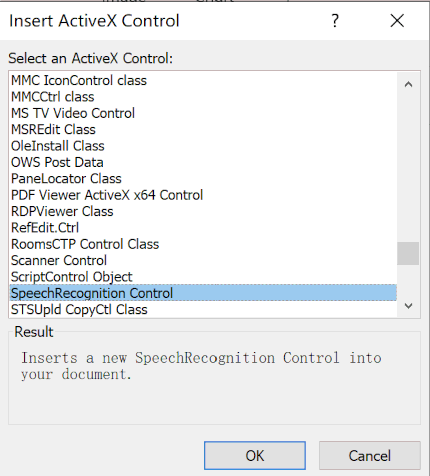
Step 5: Resize the Speech Recognition Control on form and add the following UI on form.(1 combo box, 1 textbox control)
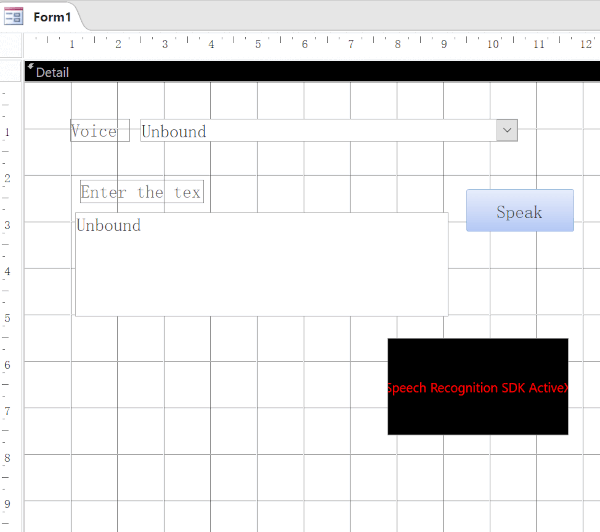
Step 6: Select Combo Box, select Row Source Type property, set to Value List.
Step 7: Select Text Box, select Sroll Bars property, set to Vertical and set Name property to txtText.
Step 8: In Form load event , add the following code
Private Sub Form_Load()
Dim obj As SpeechRecognition
Set obj = Me.SpeechRecognition0.Object
obj.InitControl
iCount = obj.GetVoiceCount
For i = 0 To iCount-1
Me.Combo1.AddItem obj.GetVoiceName(i)
Next
End Sub
Step 9: In Speak button click event , add the following code
Private Sub Command5_Click()
Dim obj As SpeechRecognition
Set obj = Me.SpeechRecognition0.Object
obj.SetSelectedVoice Me.Combo1.ListIndex
obj.Speak (txtText.Value)
End Sub
Step 10: In SpeechRecognition0 , add Speak Complete event, display Message Box when speak completed.
Step 10: In SpeechRecognition0 , add Speak Complete event, display Message Box when speak completed.
Private Sub SpeechRecognition0_SpeakComplete()
MsgBox "Speak Completed"
End Sub
Step 11: In left hand size, Right click the Form1, then select "Open" menu item to run the form. Select the voice, enter the text, then click Speak button.
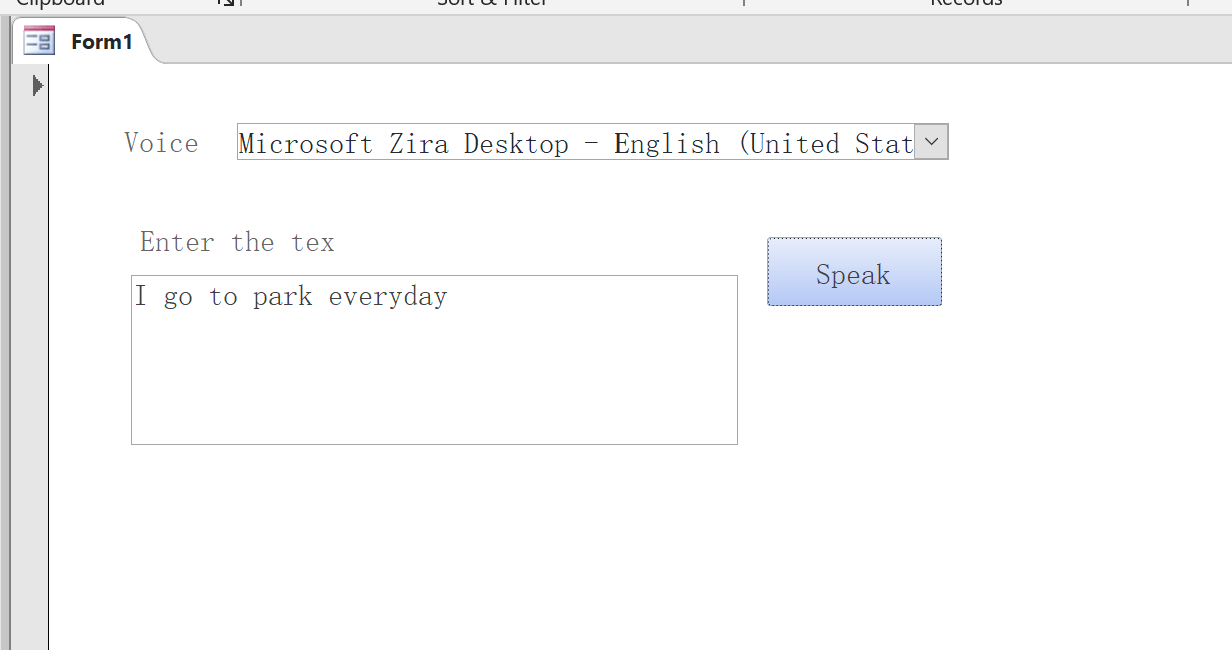
Download the source code of the Text to Speech Sample
Step 11: In left hand size, Right click the Form1, then select "Open" menu item to run the form. Select the voice, enter the text, then click Speak button.
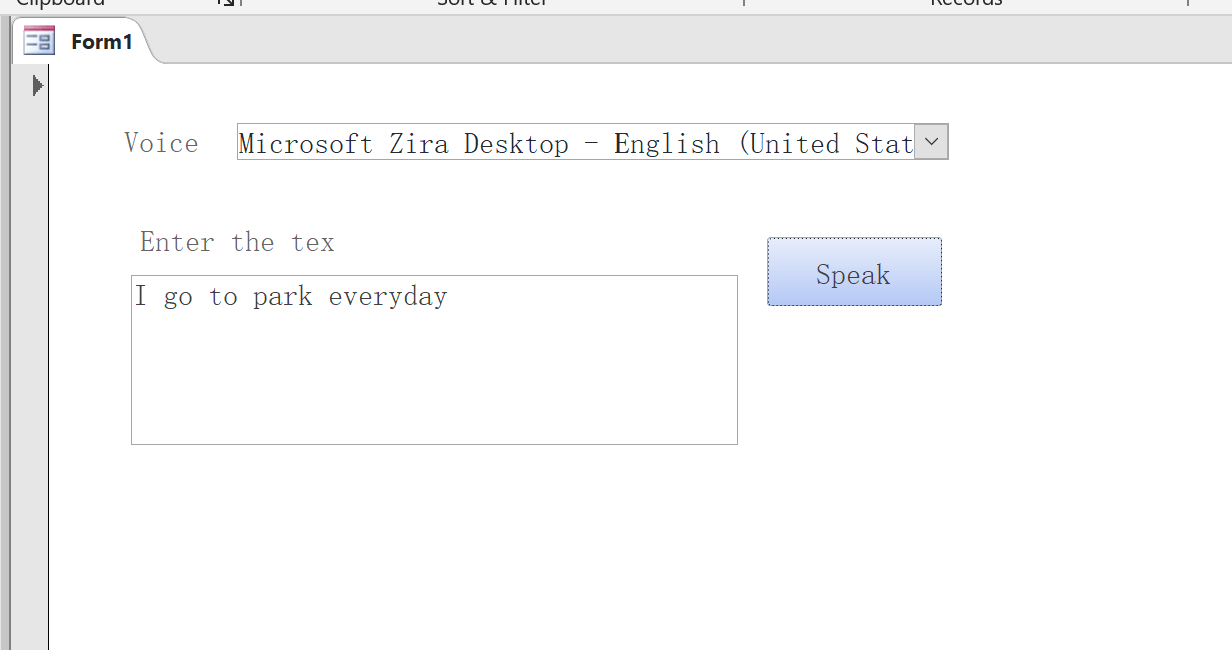
Download the source code of the Text to Speech Sample

Latest Releases
- VideoCap Live Streaming SDK ActiveX 13.0 Released (19 January, 2026)
- Image Viewer CP Gold SDK ActiveX Released (14 January, 2026)
- Image Viewer CP Pro SDK ActiveX 24.5 Released (12 January, 2026)
- VideoCap Pro SDK ActiveX 18.0 Released (13 December, 2025)
- VideoCap SDK ActiveX 17.0 Released (10 December, 2025)
- VideoCap Pro SDK ActiveX x64 4.0 Released (15 December, 2025)
- PDF Viewer SDK ActiveX x64 8.0 Released (25 November, 2025)
- PDF Viewer SDK ActiveX 11.0 Released (21 November, 2025)
- Speech Recognition SDK ActiveX 2.0 Released (14 October, 2025)
- Scanner Pro SDK ActiveX 15.0 Released (5 October, 2025)
- View All

Popular Solutions
- VB.NET - How to create EPUB Reader
- Bug Fixes -VideoCap Pro SDK ActiveX, VideoCap SDK, VideoCap Pro ActiveX x64: display empty video format on some Windows OS.
- MS Access 2016 - How to Convert text to speech
- Free Video Converter - Add Overlay Image on Video
- VB.NET - How to display PDF Thumbnail and PDF Viewer
- C# - PDF Viewer SDK ActiveX 9.0 fixed the display PDF issue
- C# - How to Automatic skew detection and correction in loaded image
- VB.NET - How to Automatic skew detection and correction in scanned image
- Visual Foxpro - How to Autofill PDF form fields
- How to using Visual Studio to create your Installer
- View All

Special Offers


